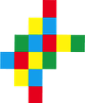When you need any inquiries or information,
do not hazertate to contact us and we visit you to introduce our product
Print Specs
General
Files up to approx. 4 MB can be sent to info@print-art.xyz
Larger files can be uploaded include, e.g. via the site www.wetransfer.com. To this image, incl. the colors in advance to be be possible, able to assess or monitor, it is important to always supply a reference print which also the file name, PMS color, and including the dimensions. Note that this printer is not a color reference, but is indicative.
Gladly also deliver all used items such as specific fonts, scans and logos
Watch out !
To "monitor" black gold black to print the following must be observed:
Gray scale black not use!
CMYK black, 4 channels at 100% overall 400% Color.
RGB black, the three channels to 0%
LAB black, the three channels to 0%
Programs | file types
:: Certified PDF
Settings based on IA Enfocus Certified PDF technology.
On request we can provide you with the correct information.
PDF delivering files to scale 1:10
:: Adobe Illustrator
It is important that all are converted into the file used texts and icons to paths, contours or outline. This makes it unnecessary to enclose the original fonts. Illustrator EPS is the most reliable file format for designs that include photos, texts, logos and / or combinations of these processes.
:: Adobe Photoshop
Photoshop files as Photoshop, PDF, EPS or TIFF file is submitted. To compress the files can best used the "JPEG maximum quality" settings It is important that the source digital image is of a high quality and resolution. Scans Resolution 1: 1 about 30 to 110 DPI, scale 1:10 300 to 1100 DPI.
It is not very useful to the image in Photoshop afterwards hve a higher resolution or "heavier" file, to deal with the expected result to achieve a much better print quality. The original scanned RGB image does not need "heavier" than 30 to 65 Mb in order to be able to be scaled up to large dimensions. During our RIP process, the resolution is automatically interpolated to the optimal output resolution for the best printing results.
: Adobe InDesign
When delivering InDesign CS files, it is important that all the illustrations, logos and other links are included so it can be loaded in the InDesign file. If use, of specific fonts, these should be included in a separate Fonts folder. We prefer to receive files exported from InDesign CS to PDF or EPS format.
Finally
If the files do not meet the above specification and delivery and can not be processed, we always go in consultation with you. The resulting delay can have obvious influence on the promised delivery time, If necessary we can against a DTP fee adjust your files
PrintArt
Waalre the Netherlands
Large file uploads: www.wetransfer.com
For more information Contact Us